Overview
Feature | Available in Cloud? | Migration possible | Comment |
|---|---|---|---|
General | |||
‘Macro without body’ in ‘macro body’ |
|
| |
‘Body macro’ in ‘Body macro’ |
|
| This is by design by Atlassian. Atlassian’s official ticket for nested body macro support in Confluence Cloud: https://jira.atlassian.com/browse/CONFCLOUD-68323 |
Links to attachments or pages |
|
| Only “direct links” are migrated. All other links and references to attachments have to be recreated by hand. |
Macros | |||
Background Content |
|
| |
Button |
|
| |
Cards |
|
| |
Divider |
|
| |
Panel |
|
| |
Tab Group + Tab |
|
| |
Title |
|
| Styles are migrated but the text has to be re-entered |
Features | |||
Color Palettes |
|
| Color Palettes must be recreated |
Feature Parity
Macros | Aura Server / Data Center | Aura Cloud |
|---|---|---|
Karma - Page Builder |
|
|
Background Content |
|
|
Button |
|
|
Cards |
|
|
Child Tabs |
|
|
Countdown |
|
|
Dynamic Content |
|
|
Divider |
|
|
Embed |
|
|
Expand |
|
|
HTML |
|
|
Panel |
|
|
Progress |
|
|
Status |
|
|
Tab Group / Tab |
|
|
Title |
|
|
User Profiles |
|
|
Features | ||
Unsplash Integration |
|
|
In-app News |
|
|
Color Management |
|
|
Macro Templates |
|
|
Live preview in Aura edit dialogs |
|
|
Preview in page edit mode |
Most of the macros are previewed |
Most of the macros are previewed |
Insert a macro with a body into another macro with a body (e.g. insert Aura Cards into a Background Content) |
|
Not all macros can be inserted into the Aura Background Content, Panel & Tabs. A full list can be viewed here in the section 'Compatibiltiy overview' |
Security | ||
Marketplace Bug Bounty Program |
(not available for on-prem) |
|
Security Self-Assessment Program |
(not available for on-prem) |
|
Cloud Fortified | (ot available for on-prem) |
|
Fix: Macros don’t show up after the migration
The migrated Confluence Pages will be converted into the “V1 editor” by default. This editor is deprecated for multiple years and not capable of fully rendering Aura macros. In order to get the Aura macros to show again, please convert your pages to the V2 editor.
Tab Structure: Cloud vs On-Prem
The macro structure of the Tab Group and Tab macro differs depending on your version. Have a look at these examples:
On-Premise:
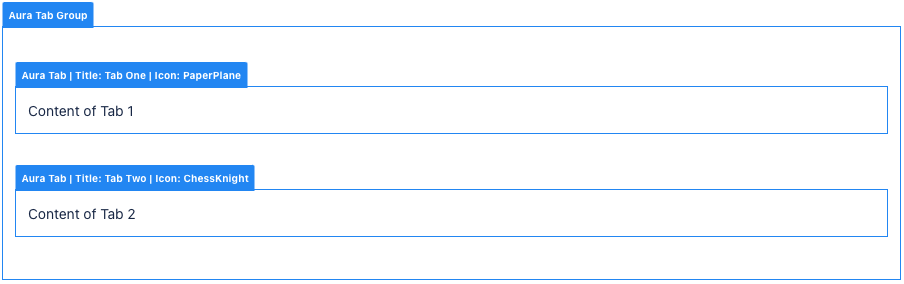
The tab group macro is a wrapper around all other tabs
Each individual tab macro contains the content of the corresponding tab
Cloud:
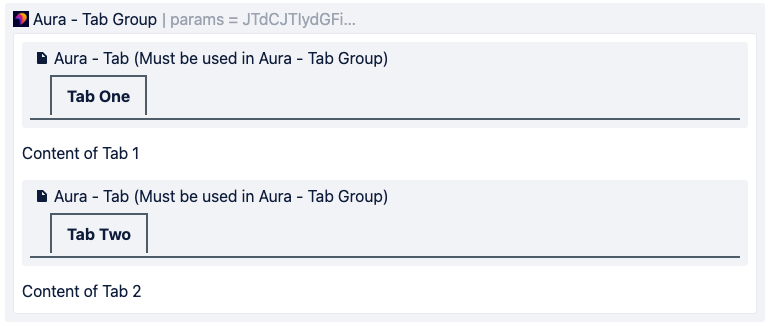
The tab group macro is a wrapper around all other tabs and the content
The individual tab macro acts as a marker and does not have a body
Content is added in between the individual tab macros
Why does the structure differ?
While for Confluence on-premise it’s totally possible and very common to use nested body macros, Atlassian does not allow the nesting of body macros in Confluence cloud. When designing Aura for the cloud, we needed to come up with a solution for this limitation by Atlassian, which would still allow the user to configure individual tabs and host any kind of rich content, not just text.
We’ve opted for a solution where the content is not nested, as this is no longer possible. Instead, the content is placed in between the individual tab macros.
Atlassian does not have any plans to bring nested body macros to Confluence cloud, so we don’t expect this structure to change anytime soon.
What does this mean for migrating?
When migrating your pages from on-premise to the cloud, Confluence will automatically convert the individual tabs from a body with a macro to a regular macro without body, which means that the content of the body will no longer be accessible in the new editor.
Because the content is no longer accessible, it’s impossible for Aura’s cloud version to display the tabs correctly. Unfortunately, the only option right now is to do a migration by hand.
Once Atlassian improves the migration tooling for vendors, we might be able to offer a better migration path for the tabs.